- Are there any limitations to the files we upload?
- There are no limitations for the pdfs as long as the pdfs are in the same format in one model.
- Size of the image should be less than 4mb
- Can I run a bunch of pdfs at a time?
Yes
- Can I see what all tags/fields are creating an issue in the model?
After the training is done, we can see the average accuracy of the model including the individual %s of the fields.
- Can it extract the data from email and process?
Yes, this falls under the managed service type where we extract the data and perform end- end operation for the customer.
- Can we delete the fields even after we train a model?
Yes
- Can we train 2 different templates of a file in the same model/project?
No... As many templates are present, those many models/projects need to be there.
- Do the customers get notified of these errors?
Based on the client's requirement, we can provide the error log link to the customer. Like an e-mail notification, or a text message with the detailed info of error files.
- Do we have to install this tool or service on our server?
No, one can use this tool on a tenant basis. All the extracted data is available on our cloud.
- Do you encrypt the data which is being scanned?
Yes
- Does the tool recognize the handwritten data?
Yes
- How can I get support for aiAURA DCap?
Please contact us >> link to contact us takes to contact us page
- How customizable is aiAURA DCap?aiAURA DCap is customized to the client’s requirements; the data extraction process is the same for all the different formats of docs. But the add-ons like Invoice matching, signature detection, Checkbox detection, documents with pictures detection varies from client to client. We have currently two versions based on the client’s requirements
- How flexible it is to fit into the existing enterprise architecture?
A simple JSON message to data from your existing RPA system can be fed as input to our AURA DCap and the output can be written to customers’ existing database and the third-party application for data storage.
- How long does it take to train the documents?
Processing time takes up to 5 minutes.
- How many max files can be trained?
500 is the limit.
- How many people can use this in parallel on one license?
There is no limitation, more people may use it in parallel.
- How to Improve Accuracy?
We recommend that you use five manually labelled forms of the same type to get started when training a new model and add more labelled data as needed to improve the model accuracy.
- Is it a free download tool?
No
- Is there a limit on the image pixels?
File Size: < 4 MB.
Number of Pages: < 50
Minimum Image Size: 50 x 50 Maximum Image Size: 4200 x 4200
- Is there any limitation for the number of fields for a particular model?
No
- What are the costs involved or how much does this tool cost?
Please contact us >> link to contact us takes to contact us page
- What are the Languages recognized by aiAURA DCap?
English, Chinese (Simplified), Dutch, French, German, Italian, Portuguese, Spanish.
- What are the options to download the predicted output?
JSON, XML
- What are the system requirements to use this tool?
Any web browser.
- What are the terms and services?
Please contact us >> link to contact us takes to contact us page
- What are the types of documents which are supported by aiAURA DCap?
Printed and handwritten forms, PDFs, and images.
- What can we do if I’m not satisfied with the training %?
Training % depends on the format of the pdfs / positions of the fields you're interested in. The same kind of pdfs should be uploaded in a particular model/project for the % to increase
- What happens to failed files?
Due to some reasons, like a different format than the trained documents, or quality enhancement issues, some docs could not get processed. Those docs sit in our error queue. The support user gets notified when this happens, and the user can retrain documents and successfully process them.
- What is the duration of the processing?
This we can say based on the complexity of the documents, some are easy to understand and some need extra processing if they have minute details that are hard to capture. We can say a minimum of 4 weeks to maximum 6 weeks.
- What is the Minimum number of pdf’s that needs to be trained?
5 PDF
- What sets aiAURA DCap different from the competitors?aiAURA DCap automates the data extraction process by up to 90% with AURA . Along with Data, extraction aiAURA DCap performs further validations like-
- Checking the extracted data to master data.
- Identifying the checkboxes are a difficult task coming to the docs, aiAURA DCap uses AURA and Machine learning techniques which enhance the quality of the document allowing even the minor details to be captured with ease.
- What sort of data does aiAURA DCap can handle?aiAURA DCap is well trained to understand both the sorted data and unsorted data. For example, if a big merged pdf with 100 docs is the requirement from the customer, aiAURA DCap can sort the unsorted merged pdf by itself and reads the doc as a human.
- What will happen to the raw documents after the data extraction?
Based on the customer requirement, we can save the documents in our database until the docs are processed. Some customers drop the docs in their SharePoint and our team can upload the docs directly from the SharePoint. So based on the customer's use case, we can save the docs in our database.
- Where are your servers currently located?
East us 2
- Where do the trained models get stored and if they are deleted accidentally, can we recover them?
All the trained models get stored in azure blob storage. As long as the models are present in the blob storage, we can recover them.
- Who is the target audience?AURA DCap can fit into any organization across all verticals.
- Why do I need to use the aiAURA DCap?aiAURA DCap is an automated tool that extracts the required data from the documents by using Artificial Intelligence. Manual document processing is a major cost driver in organizations. Our deep learning technology automates complex document processing tasks and aiAURA DCap is an advanced version of OCR.
- Why do we have to opt for aiAURA DCap?
A general resource with a non-technical background can understand the aiAURA DCap UI and can process the documents. It saves a lot of money and 90% of manual efforts are replaced by automation.